Philips CED228 Manual de usuario
Busca en linea o descarga Manual de usuario para Receptores de medios de coches Philips CED228. Philips CED228/98 User manual Manual de usuario
- Pagina / 33
- Tabla de contenidos
- SOLUCIÓN DE PROBLEMAS
- MARCADORES


- EN User manual 1
- Contents 2
- 1 Important 3
- 2 Your car audio 5
- Overview of the main unit 6
- Overview of the remote 7
- 3 Get started 9
- Connect wires: without ISO 10
- Connect wires: ISO connectors 10
- CAMERA IN 11
- Connect parking brake cable 12
- Connect reverse driving cable 12
- 4 Close the front panel 13
- 1 Attach the trim plate 13
- Português 16
- DVD region code Countries 17
- For video play 18
- Remove the USB device 18
- Remove the SD/MMC card 18
- For audio disc play 19
- For MP3/WMA play 19
- 5 Listen to radio 20
- Store stations manually 21
- 6 Adjust settings 23
- Other sound settings 24
- Select preset equalizer 24
- 7 Others 28
- Default settings 29
- 8 Product 30
- 9 Troubleshooting 31
- 10 Glossary 32
- All rights reserved 33
- CED228_98_UM_V2.1 33
Indice de contenidos
Register your product and get support atwww.philips.com/welcomeCED228EN User manual
113 Do the other connections, if applicable.Connect wires: without ISO connectorsCautionEnsure that all loose leads are insulated with •electrical ta
12Connector Connect to7 Gray and gray/black wires Right speaker (Front)8 Purple and purple/black wiresRight speaker (Rear)3 Connect the supplied stan
13Connect parking brake cableConnect reverse driving cableENEnglish
144 Close the front panel.Mount in the dashboardNoteFor proper operation of the DVD player, the •chassis must be mounted within 20 degree horizontal.
155 Install the sleeve into the dashboard and bend the tabs outward to fi x the sleeve. If the unit is not fi xed by sleeve but •by the supplied screws
16Turn on1 Press the knob to turn on the unit.The unit plays the last listened »program: DVD, Tuner, USB or SD/MMC Card (if there is USB device or
174 PlayEnsure that the disc or device contains playable music/video. (see ‘Product information’ on page 31)NoteFor CDs recorded in multiple sessions
18TipIf the disc is blocked in the disc compartment, •press and hold until the disc comes out.Insert USB device1 Slide down the USB socket cover.2
19To skip to the previous/next track, press • or .To search backward/forward rapidly •within the current track, press or for 3 seconds .During M
20Select audio languageFor video discs that contain two or more audio channels.1 During play, press R/L on the remote control repeatedly until the l
3EnglishEN6 Adjust settings 24Adjust sound 24Adjust system settings 26Adjust general DVD settings 26Adjust video DVD settings 27Select language
215 Listen to radioTune to a radio station1 Press SOURCE to select Tuner.2 Press and hold or to select band.» [FM] or [AM] is displayed.3 Pre
223 Press the navigation buttons to select [Radio] > [Stereo_mono], then press .• [STEREO]: stereo broadcast.• [MONO]: mono broadcast.4 Press th
23Search for an RDS station by PTY informationThe PTY (program type) function lets you fi nd similar programming by genre, and the radio starts searchi
246 Adjust settingsAdjust soundAdjust volume1 Turn clockwise/anticlockwise to increase/decrease volume.MuteYou can turn off the sound of your audio.
252 Press or to select a preset EQ.3 You can also adjust below settings:• [BAS]bass range: -7 to +7• [MID]middle range: -7 to +7.• [TRE]treble r
26[Volume value]0 - 47 Set start volume if ADJ is selected.[Blackout] [Off] Never turn on the screen saver.[10s off]Turn on the screen saver automatic
27[6 R] Restricted. Recommend parent to guide children under 17 to view.[7 NC 17]Unsuitable for children under age 17.[8 Adult]Acceptable for adults o
28[Brightness]: 0 to 12.[Contrast]: 0 to 12.[Saturation]: 0 to 12.4 Press the navigation buttons to select a value, then press to confi rm.5 Press
292 Open the panel, then push the right side panel toward the left side to disengage it from the chassis.3 Take off the panel and store it in the su
30Replace fuseIf there is no power, the fuse may be damaged and need to be replaced. 1 Detach the front panel and take out the unit.2 Check the elec
4NoticeThe making of unauthorized copies of copy-protected material, including computer programs, fi les, broadcasts and sound recordings, may be an in
31TunerFrequency range - FM87.5 - 108.0 MHz (100kHz per step in auto search and 50kHz per step in manual search)Frequency range - AM(MW)522 - 1620 KHz
329 TroubleshootingCautionNever remove the casing of this apparatus. •To keep the warranty valid, never try to repair the system yourself. If you enco
3310 GlossaryMMMCMultimediaCard. A type of memory card with a fl ash memory.MP3A fi le format with a sound data compression system. MP3 is the abbreviat
© 2009 Koninklijke Philips Electronics N.V.All rights reserved.CED228_98_UM_V2.1
5Environmental informationAll unnecessary packaging has been omitted. We have tried to make the packaging easy to separate into three materials: cardb
6What’s in the boxCheck and identify the contents of your package:a Front panel carry case (includes front panel)b Car audio systemc Trim plated Rem
7c OK /MUTE Turn the unit on or off.•Turn mute on or off.•Adjust volume.•Confi rm selection.•d/Select tuner band. •Select folder.•Overview of the main
8t SOURCE Select audio source.•u Disc slotvEject disc.•w SD/MMC card slot x RESET Restore default settings.•Overview of the remote controleReturn to
9q SHUF, 4 Turn random play on or off.•Select preset station no. 4.•r 1Select preset station no. 1•s INTRO, 2 Turn intro play on or off.•Select preset
10Note on the power supply lead (yellow)When you connect other devices to this •apparatus, ensure that the rating of the car circuit is higher than th
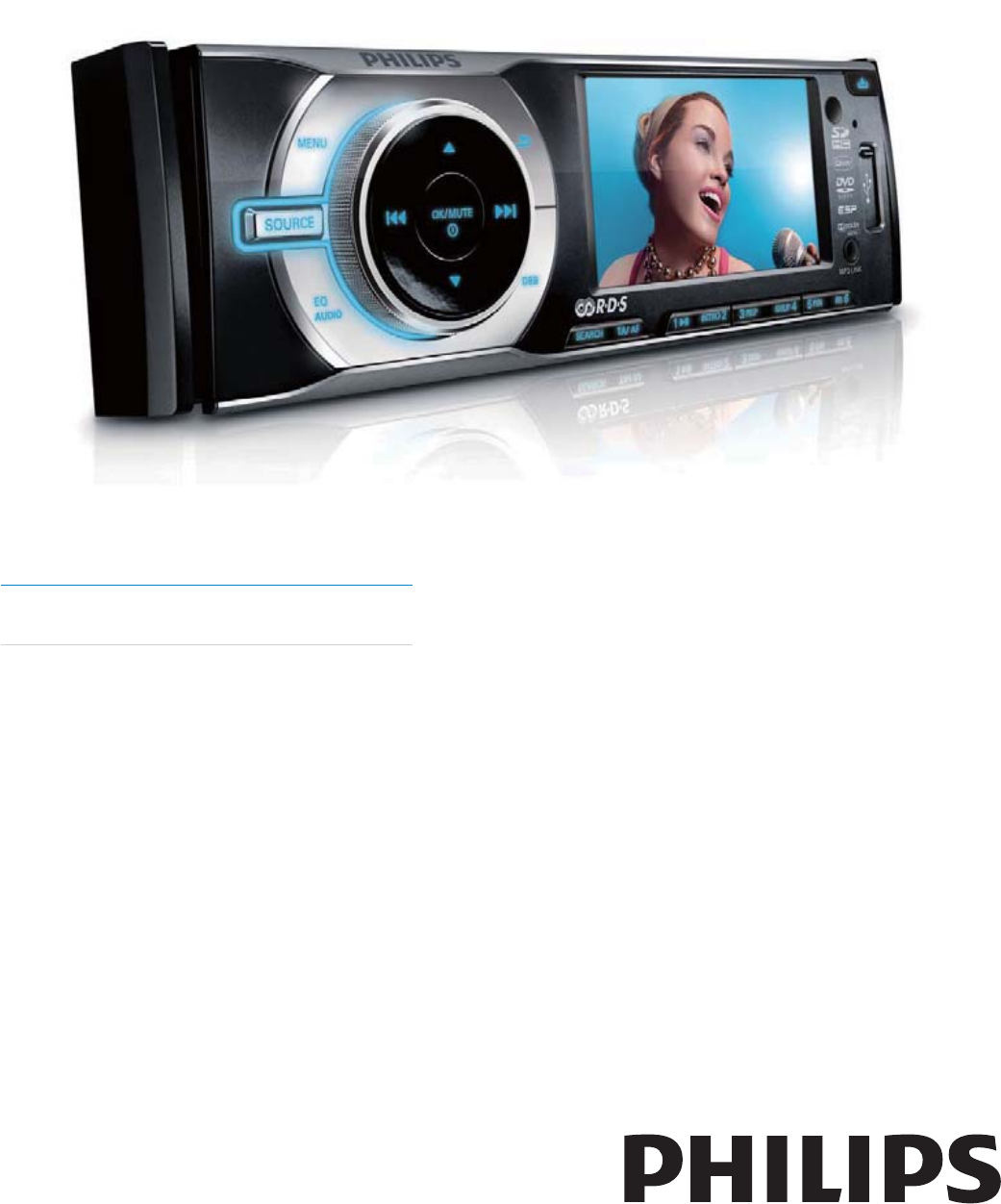
 (36 paginas)
(36 paginas)







Comentarios a estos manuales